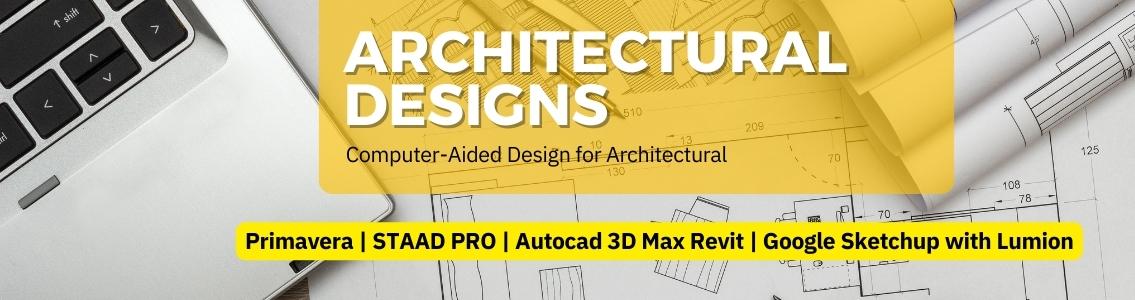
Govt Certified Architectural Design Course
Primavera | STAAD PRO | Autocad 3D Max Revit | Google Sketchup with Lumion
Course Overview: The Govt Certified Architectural Designs Course at Govt Polytechnic College Nagpur is a comprehensive program designed to equip aspiring architects with the essential skills and knowledge required to excel in the field of architectural design. With a focus on industry-relevant software and practical training, this course provides students with a solid foundation to kickstart their careers in architecture.
Course Modules:
-
Primavera: The Primavera module introduces students to project management techniques specifically tailored for architectural design projects. Students will learn how to effectively plan, schedule, and manage resources using Primavera software. This module equips students with the skills to handle complex architectural projects, ensuring efficient execution and timely completion.
-
STAAD PRO: In the STAAD PRO module, students gain proficiency in structural analysis and design. This software is widely used in the architectural industry for modeling, analyzing, and designing various types of structures. Students will learn how to analyze and optimize the structural integrity of buildings, bridges, and other architectural elements, ensuring safety and stability.
-
AutoCAD 3D Max Revit: AutoCAD 3D Max Revit is a powerful software suite used for architectural design, visualization, and documentation. This module covers the fundamentals of AutoCAD, 3D Max, and Revit, enabling students to create precise 2D and 3D architectural models, render realistic visualizations, and generate construction documentation. Students will also learn about building information modeling (BIM) principles, enhancing their design and collaboration capabilities.
Course Module
AUTOCAD
Module 1
Introduction to Autocad
Module 2
Introduction to Functions and settings
This module begins with a brief introduction to Autocad and then it discusses settings and the commands which are used in the initial stage of a project. Lean more about option and draft settings, as well as unit and limit commands.
Module 3
Drawing, Modifying and Editing Commands
In this module, you will be introduced to drawing, modifying and editing commands used in Autocad. Drawing commands are used to draw figures like circles, rectangles, and smooth polylines while modifying commands include copy, move, erase, trim, rotate, mirror, join, offset and array. You will also learn to edit edges and corners.
Module 4
Dimension, Block and Layer Commands
In this module, you will learn how to straight lines, the diameter and radius of a circle, as well as its area, and you will be taught how to make an object in the block. You will be able to use the layer command effectively.
Module 5
Course Assignment
In this module, you will get the building plans for practice.
Module 6
Course AssessmentREVIT ARCHITECTURE
Module 1
This module provides an overview of the Revit programme. You will find comprehensive drawings using Revit covering everything from the basic to more advanced functions and modification ideas.
Introduction to Revit
Elements in Revit
View and Modifying Tools in Revit
Setup a project
Module 2
Course Assessment
COURSE DURATION
90 Hrs. (11/2 Months) 2hrs. Daily except Government Holidays
COURSE TIMMING
Morning 8.00 am to 10 pm and Evening 6.00 pm to 8.00 pm
Faculty :
Kiran Supekar (Interior Designer/Expert Faculty) / Manoj Supekar ( Expert Faculty) -
Google Sketchup with Lumion: The Google Sketchup with Lumion module focuses on creating stunning architectural visualizations and animations. Students will learn to develop detailed 3D models using Sketchup and enhance them with realistic lighting, materials, and effects using Lumion. This module enables students to effectively communicate their design ideas and present them in an engaging and visually appealing manner.
Why Choose Our Course?
-
Industry-Relevant Curriculum: Our course curriculum is carefully designed to meet the demands of the architectural industry. By focusing on software widely used in the field, we ensure that our graduates possess the skills required to succeed in the professional world.
-
Experienced Faculty: Our dedicated faculty members have extensive industry experience and are committed to providing quality education. They guide students through practical exercises, real-world projects, and case studies, enabling them to develop a deep understanding of architectural design principles.
-
State-of-the-Art Facilities: At Govt Polytechnic College Nagpur, we provide students with access to cutting-edge software and equipment. Our well-equipped labs and classrooms offer a conducive learning environment, allowing students to explore and apply their knowledge effectively.
-
Government Certification: Upon successful completion of the course, students receive a government certification, which enhances their employability and validates their skills. This certification demonstrates their competency in architectural design software and serves as a valuable credential in the job market.
-
Career Opportunities: Graduates of our course are equipped with the necessary skills to pursue a wide range of career paths in architecture. They can work as architectural designers, BIM modelers, project managers, visualization specialists, or pursue further studies in the field.
Join the Govt Certified Architectural Designs Course at Govt Polytechnic College Nagpur and embark on a rewarding career in architecture. Gain expertise in Primavera, STAAD PRO, AutoCAD 3D Max Revit, Google Sketchup with Lumion, and shape the future of architectural design. Enroll today and unlock your potential!
